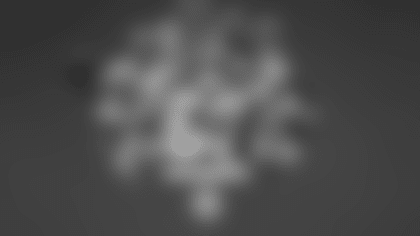The Buccaneers have unveiled a new feature on their mobile app which allows fans to superimpose themselves wearing a Bucs helmet, in a Bucs jersey, on the BucVision board or holding a battle flag.

Cropping a picture and sharing it with your friends is easy. Head over to the Buccaneers mobile app (click **HERE** for information on how to download the app for free) and swipe to the right to open the sidebar menu on the left-hand side of the screen. From there, click "Fan Zone" and proceed to "Keepsakes."
Once you've opened "Keepsakes" the app will prompt you to pick one of the four types of photos you'd like to crop. After you select either the helmet, jersey, flag or BucVision board, you will be able to upload a picture from your mobile device. You then may crop the photo however you like.
Once your photo is set, click the check mark in the top right of the screen to save, export and share you photo!